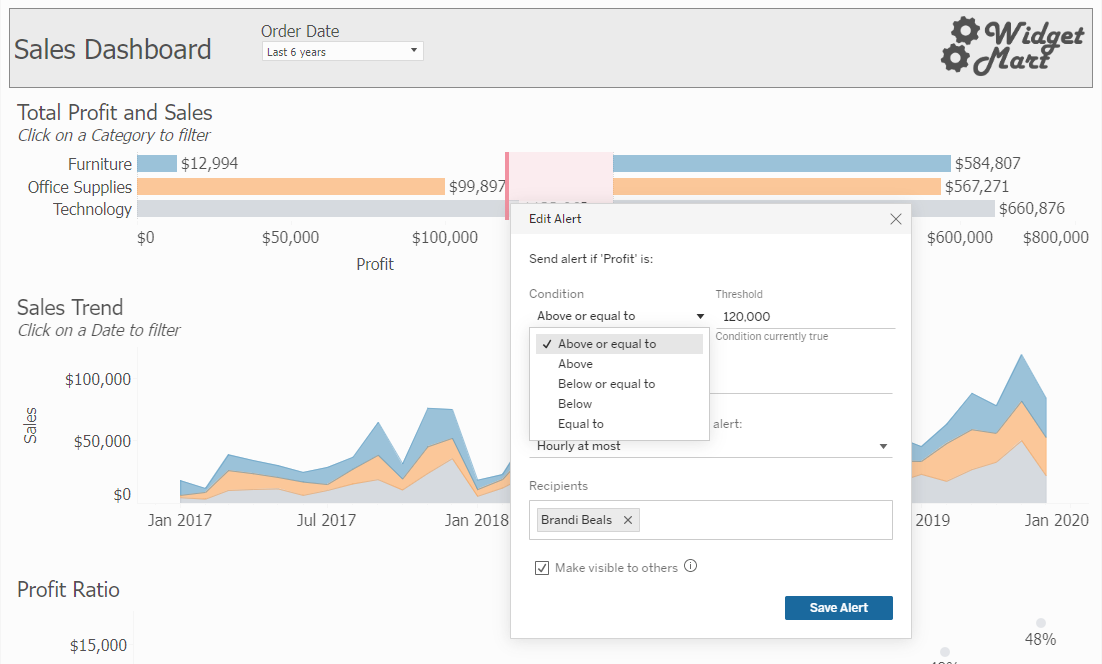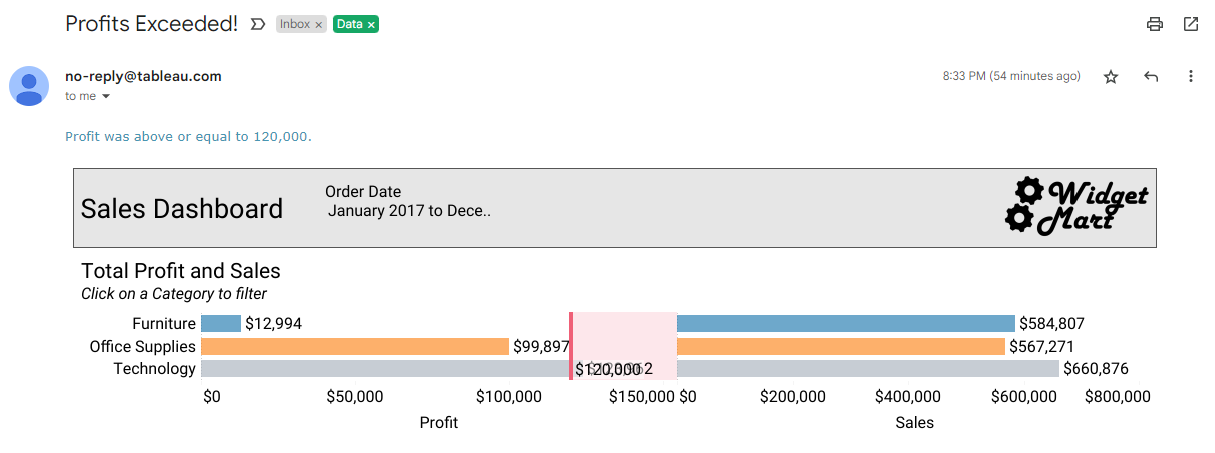If you use Tableau Server or Tableau Cloud (fka Tableau Online), you have probably heard of, or created, a subscription. Subscriptions allow you to sign up to receive a static image or pdf of a view, delivered right to your email inbox. But that is not what I am here to talk about. Similar to a subscription, an alert is a feature that emails you if a value meets some criteria. For example, if sales exceed a certain threshold, or if a price falls below some number. Below I outline how to create an alert, along with some caveats to be aware of. They are, in my opinion, an underutilized Tableau feature and part 3 in my series. Part 1 is about descriptions, while part 2 covers comments.
Begin by navigating to a view (either a dashboard or a sheet within a workbook) on Tableau Server/Cloud. Along the top of the screen are two ribbons. The first band contains breadcrumbs, search, notifications, and your profile icon. The second band contains all sorts of fun tools that you can apply to the dashboard you are currently viewing. It is in this band that you will find either the watch button or the alert button. It may look slightly different from the screenshot below depending on the version you are using.
Click the watch button, then the alert option (or simply the alert button) to bring up the alert pane.
In order to create an alert, you first have to select the axis associated with the measure you want to be alerted about, then click the Create button.
Next, set the condition and threshold. Define the subject, just as you would with a subscription. Then, set the frequency of the alert (more on this later). Finally, define the recipients (who must have access to the view) and check the box if you want to make this alert available to others.
Once created, the alert will appear in the alert pane and it is from this area that can you edit, delete, remove yourself, and change the owner. Multiple alerts can be created on a single view. Alerts are received in the same way as subscriptions.
The biggest caveat with using alerts is the frequency with which they are sent. Take the "Hourly at most" option, for example. With this configuration, the alert would trigger at the time it was set (8:33) and every hour thereafter. The issue is that if the alert triggers at 8:33:00 (eight thirty and zero seconds), the alert is sent a few seconds later (say 8:33:04). An hour later (9:33:00), the alert will not trigger because 8:33:04 was less than 1 hour earlier. This caveat can be problematic if you are expecting to get alerted every hour. In that scenario, an alert will not be triggered on back-to-back hours. So, choose the frequency carefully. But, if what you are looking to be alerted on occurs relatively infrequently, alerts are quite useful!